Hey People,
I know it’s like the third week of January but on a whim a vision board I had started last year, I kind of left and didn’t finish. Earlier this month I’ve talked about setting goals for the year and how you can use your pain points to do that (see this blog post), but before I found that new method, I always also did the vision board and I in fact have laying around some different starts and stops of that. And I love them, I still wanted to complete my own, it’s beauty and warm and fuzzies of a visual vision board have the potential to create an entirely different aura about your life direction in general and I have looked back on a few long ago to see I had indeed accomplished what I set out to do. The goals I bore out of the discussion about pain points was more writing actual bullet points and more text to paper to computer, than it was pictures to inspire my future self, so they’re totally different modes with similar end results.
But the actual vision board is such a huge thing, so many people doing it and using it but all that cutting and pasting at times annoyed me. We’re pressed for time and yes, I do workshops on vision boarding, and it’s a great thing and it’s fun when you have the time, but I wanted to get this particular one done and have it on my phone and keep it moving. You won’t always have the time to really submerge yourself, I mean you are busy, right, so if pressed for time try this instead.
Below, a copy of the vision board I did in CANVA!! Canva is only my number-one-super-duper graphic design tool ever. I am such a fan of Canva and it made the vision board so much fun and really took little time to complete. As I have mentioned in other posts, I do have Canva for business but I made myself use ONLY free images. There are enough good pics in the free version that you can still totally do this.
So I have a couple of tips to get started:
1. Narrow down your focus areas to make things go smoother. In my blog about goal clarity out of pain points, I have seven areas that I create goals in. Thus for a visual work, NOT that you couldn’t do this, you absolutely can, but I personally think seven different areas is a lot. If you don’t try to narrow down your areas, A. It’s not going to fit like you want, it’ll fit I should clarify but the more you reduce it on your phone, the smaller it gets and plus it can appear more cluttered, and B. Searching for the pics you need and want for everything (all seven areas) will defeat the purpose of getting this project done a little faster, which is why I chose it in the first place.
The areas I chose to focus on were about these four:
Career both Career 1 (work, work) and 2 (writer work)
Lifestyle in the areas of Health and Wellness
Relationships, and
Financial Health
2. Put your word for the year, if you have one in the center of the board, mine is PIVOT.
3. When you really can’t find what you want to use in an image form, use the thesaurus to see if anything else comes up that you hadn’t thought about, AND use the word for the image instead.
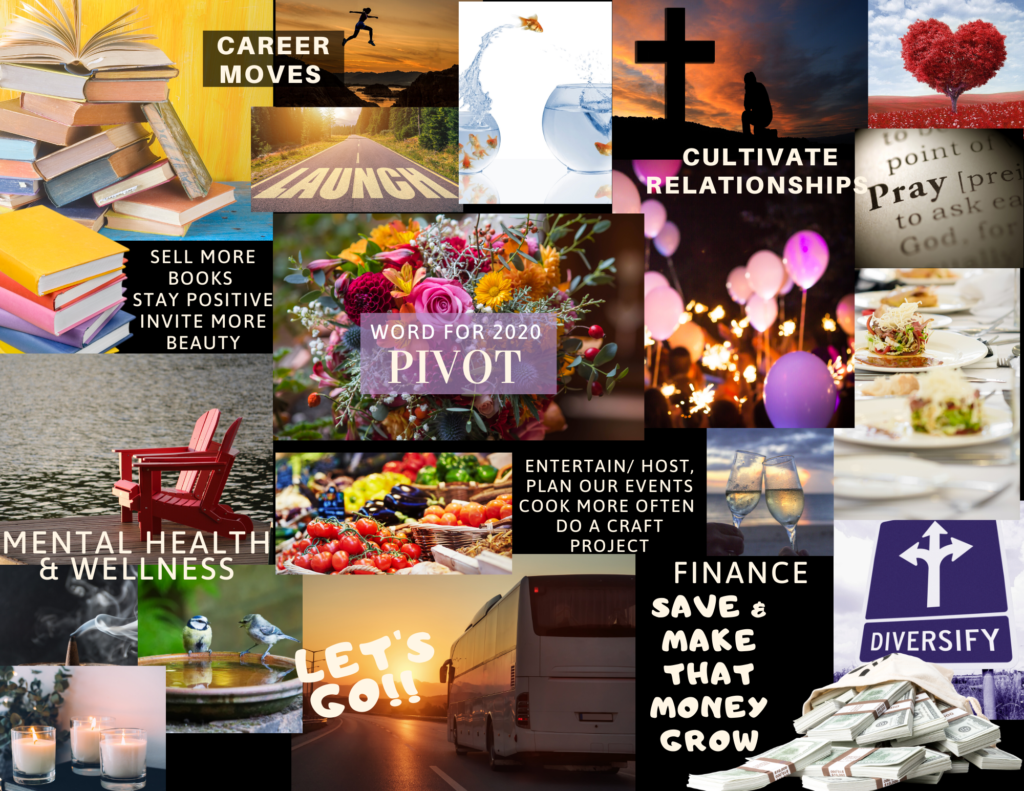
4. Play around with different words to get better pictures in the search function. E.g. I was using “rest” and “self care” to see what came up, but I also tried sleep, meditation, yoga to get more of what I was looking for.
5. Be you. Whether someone sees it or not, you should never be afraid to be you whatever that is, be you, work to be future you is what its all about. Considering I’m a person with a disability, most folks are NOT putting pics of buses on their vision board. Well this girl is, it’s my board and this is how I get around, a bus, an accessible minivan or train. I don’t mind so long as it’s NOT a plane. Not for me and my wheelchair. I actually love Megabus company and it’s a convenient, less stressful way to get around, for me! While I advocate for companies to allow wheelchairs on the plane, it hasn’t happened yet but it does have me thinking of putting a handicapped symbol on a 737, perhaps vision board 2021 we’ll be that much closer to inclusive practices in flight, which brings me to another point….
6. Don’t let fear or the impossibility or even the improbability get you down. That editor has no place in your vision board exercise. Cut them off, cut them out.
7. Finally, remember to just have fun. This should be fun, clarifying and exciting opportunity to dream and explore and hone in on what you want most out of this life. It should inspire you. I’m carrying this around on my phone and if you use Canva or do the magazine, glue, scissors versions, it’s all good. Take a picture and make it your wallpaper. It does not matter so long as you can see it often.
Hopefully, this post and the other post can help you ensure you create some things to challenge where you are now and were you are going in the future.







