Welcome to second post of my five part series about Launching My First Course. Today, we’re talking about planning out the actual course content to deliver whatever it is you’re going to impart to your audience.
First, when I go to conferences and such, waiting for a presenter to start and they get to their spot in front of us and commence to chatting and introducing themselves, I’m just gonna say it, I’m, admittedly, a bit of a presentation snob. I’m watching and waiting for them to turn to their helper or ask someone in the audience to help them hand out SOMETHING!!!
I say whole snob part jokingly (sorta) but if I go somewhere to learn and listen and YOU Ms/Mr. Presenter, have not a single handout, or a PowerPoint or SOMETHING, my evaluation response automatically starts moving closer to 1 for “poor” or “highly dissatisfied” with the fact that you brought me NOTHING, no list, no sheet, why oh why did you forget that?!!
There’s just something simply wonderful about supplemental content to drive home points of your presentation. I mean it is also hard to scribble every bullet point you have while also trying to listen and pay attention to what you’re saying.
I’m not saying that outlines or handouts have to be involved, even a one page skeletal outline of your talk is fine but something, SOMETHING, is just exciting and you know what else, I have lots of confirmation that other people also think that a handout is pure gold, know how? For one, people tell me thank you for this and wave their handouts to show what they talking about AND in actual evaluations I’ve read about my own events and others, they blatantly say “no handouts” about a presenter or other person I may have invited to the event. So it’s real, and people ding you for it, letting you know just how disappointed they are. Me too for that matter. Okay, moving on.
So, an outline of your course is so important and as I put together my own courses, I wanted three important ways in which to deliver the information. Now, I should also say that maybe in this medium, you might not have to be as a concerned about a handout ONLY because what are you giving people? If you give them a video, they can pause it, they can rewind it, they can view it over and over again. In a live setting, there is no rewind so hence another reason for the handout. Okay, so maybe one instance where you don’t need, but it is a nice touch.
Here’s the items I would use IN my course to present the learning content:
- PowerPoint or something with visuals/slides (this is honestly the easiest part, I think of all the stuff you can put into your course, this is simple. Use Google which has a program that’s free, use Keynote…if Word is all you know, use that, I was surprised once at an event where I saw someone use Word and it worked fine. They even inserted some pics in word. It wasn’t perfect but it was a visual).
- Voice-over audio – that is just me talking to you and others watching and the audio should fit and follow along with whatever content is on the screen so ensure that it all flows and you aren’t talking about one thing while something else is showing. That’s a sure fire way to annoy and frustrate people.
- Live talking with the course creator/instructor and more graphics or slides- this is video and audio that shows you, talking and engaging with the audience. This is probably the hardest part because for some people talking live, e.g. Facebook Live and other forms where you will get on camera can seem terrifying and I agree, I was a little put out until I just relaxed, got the hang of it and MOST IMPORTANTLY, I prepared a short bullet list for myself and practiced.
Other things You COULD share – it really depends on WHAT Your video is about
- Walk-thru when you use your camera to show different things and guess what, you get the focus OFF of you
- Tour
- DIY
- Step by Step
I think that without this third option of the live recording (taped), you can still have a great course. I think the live talking recorded, enhances and drives home your points and makes the course more interesting; at the same time, if you’re that nervous, omit this altogether and find an alternative, which could be you interviewing someone or you getting other content from other sources. Perhaps think about taking some courses and get some coaching, waiting until you’ve built more confidence. The last thing you want is for your video course to completely bomb because you forced yourself to record the live components when you shouldn’t.
So, what did I do. I would end up doing all three of my list in some version for my course. At first I did start out with only two of these, that was the slides and my recorded voice over, but I felt confident enough to move forward with the recordings even though yet, it would take a little more time, a little more prep and require me to use a program like iMovie for editing.
My course begins with the slides and voice over for about 15 minutes worth of content and then for about another 9 minutes I would just talk life. I would write out, for instance just three to four bullet points that I wanted to cover in my talk, and I would have these notes open in Evernote on my computer so one side of my Macbook is the video recording, and the other side are the notes so that I would always be facing forward and thus looking AT the camera.
The other fun thing is to make a short little card that you could print out, you could also use this, like Oprah and every other news anchor has to help them remember stuff. Now they do also have a teleprompter and there is a Teleprompter App shared in the video and another idea to explore here. I am not endorsing any teleprompter use and I did NOT feel the need to use any teleprompter app, glass or other equipment for this whatsoever, because adding lib seem to come natural and easy for me, AND I used my Evernote or even Word to have the bullet points up as I recorded, but try it without anything, try with FREE options of Word and Evernote BEFORE you explore costly alternatives.
Below, this screen capture shot shows my Evernote open on the LEFT (with the bullet points I needed to keep in mind) and my video taping in IMovie on the RIGHT. While you can print out something, you want to make sure whatever you need is very close to the computer (or phone or whatever device you are recording on) so you don’t have look away and can remain engaged with the camera lens (= which, of course equals the large viewing audience 🙂 AND you don’t want the audio to pick up you fumbling with paper) in the background as this can ruin the experience. You may not realize just how sensitive the mic can be and really amplify just about any noise around, so keep this mind.

Finally, just a couple more things to remember as you set up the flow of topics, are to…
Remember, ALWAYS think about your audience. I believe my two Publishing Action Guide courses that are launching next month, will ultimately be for beginning/aspiring authors (not yet published and just ‘writing the book’ stage). This means that I am thinking about people who have limited knowledge AND as such, I will need to ensure that I’ve added some basic meanings and definitions before launching into deeper concepts.
that I am thinking about people who have limited knowledge AND as such, I will need to ensure that I’ve added some basic meanings and definitions before launching into deeper concepts.
Show a little about what this (topic) is about? An outline or an agenda of what people will learn, EACH TIME you start a new video or even at the top of each handout. In the graphic above, I would move the red arrow at the beginning of the video so viewers could know what lesson they were on and be sure they always had the right one.
Finally, have cohesion in the colors, the layout of the videos. Every single learning module began with the same face to start.
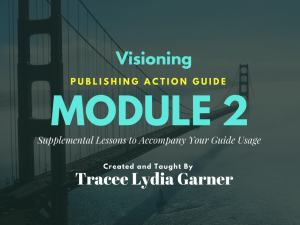


Now that you have some ideas for the organization of your course, in the next and third part I’ll talk about TOOLS to use in order to record all this awesome content you’ll be putting together.
See you then AND be sure to ask questions in the comments, or tell me what you’d like to see/hear about that I may not have talked about, yet.







